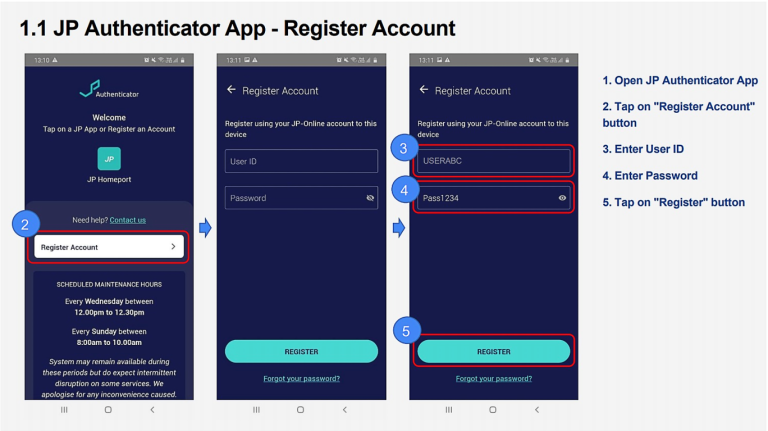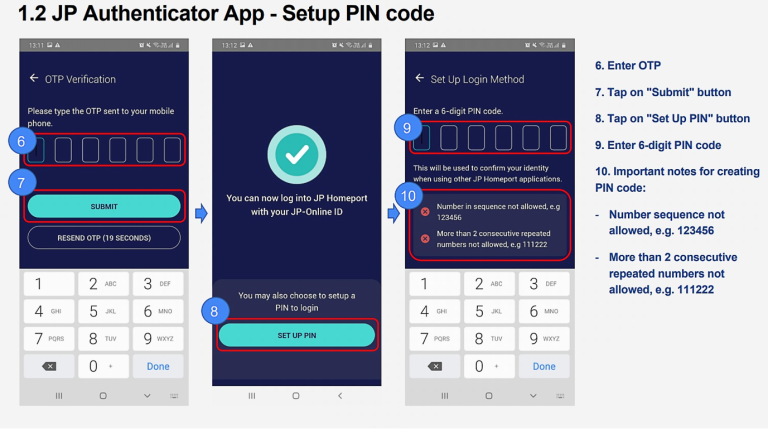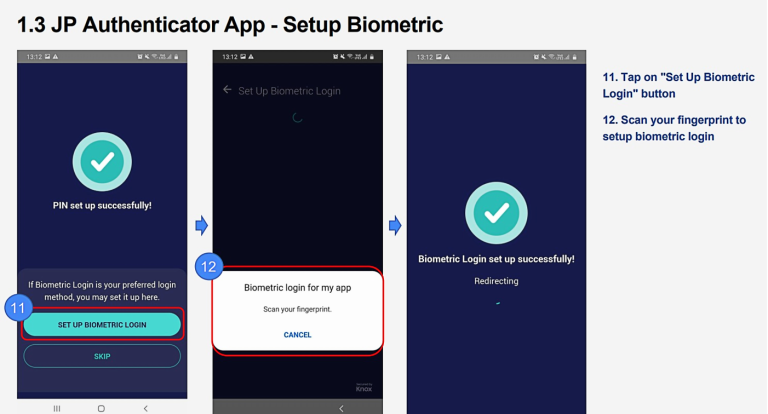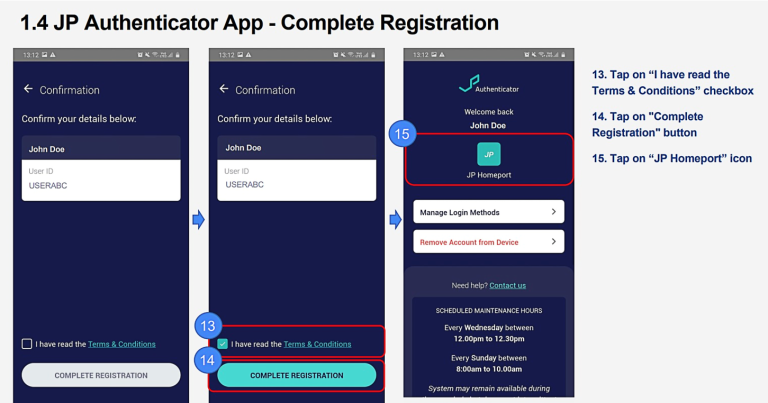The mobile apps are JP Authenticator and JP Homeport. For Lighterage Terminals, it will be LT Connect Mobile.
JP Authenticator:
- Allows users to verify their identity
- Used for logging into JP Homeport
JP Homeport:
- Provides access to various operational modules
- Supports users’ operational needs at Jurong Port
LT Connect Mobile:
- Process access to LT operational modules
- Supports users’ operational needs at Lighterage Terminals
The mobile apps are available on Android devices and the download links on the Google Play Store are as follows:
No, the mobile apps are only available on Android devices. Jurong Port will continue to work on bringing these mobile apps to iOS devices for port users in the future.