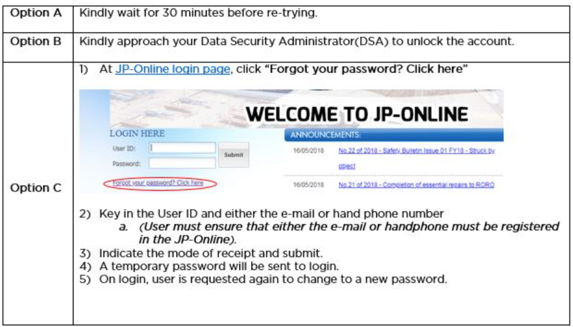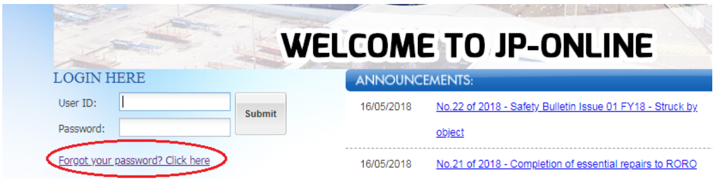Bills for shipments are generated only after closing of shipments. Invoices will be emailed 2 days after bill date.
As part of JP’s commitment to sustainability, we have shifted to e-invoicing. E-invoices will be sent to the company’s email address registered with our Finance Department.
To update the registered email address, please submit the “Customer Account – Addition / Amendment” e-Form online.
(1) Login to JP-Online
(2) Click ‘More’
(3) Click ‘ e-Account’
(4) Click ‘Invoices’
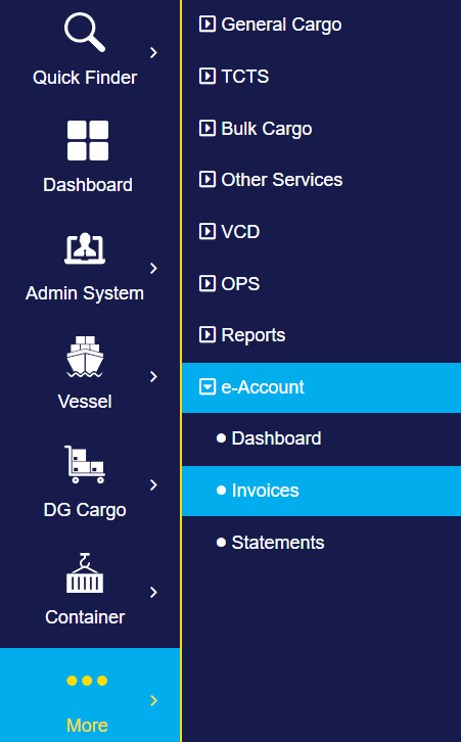
(5) Click the icon to download PDF
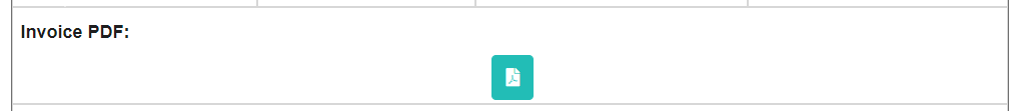
To delete the previous record and update new contact details, the company is to submit the customer account – addition/amendment application in JP-Online by following these steps.
(1) Go to https://www.jurongportonline.com/JPPASS/
(2) Look for eForms
(3) Select Download Application Forms
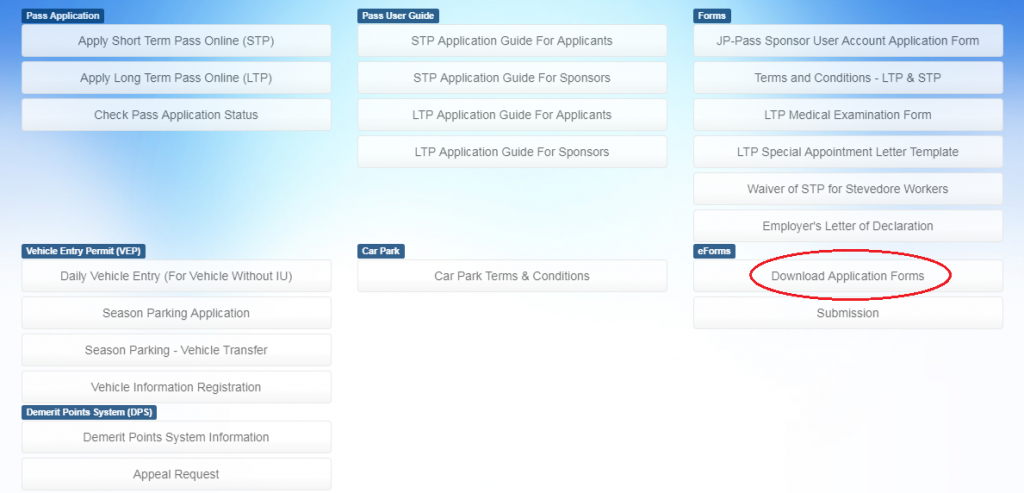
(4) Download “Customer Account – Addition/Amendment”- Save file name as [ “Your Company Name”.pdf]
(5) Complete the form
(6) After completing the form, look for “eForms” on the header tab & click
(7) Select Submission
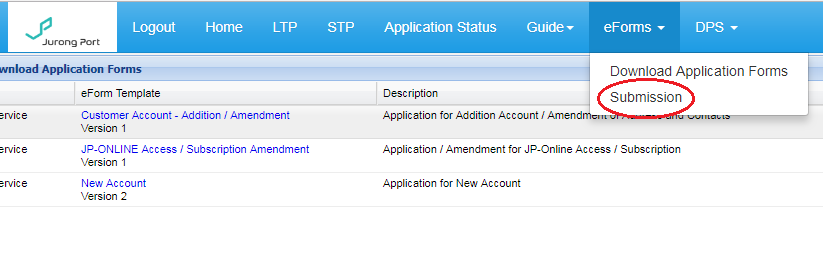
(8) Under “Type of Application”, select “Customer Account- Addition/Amendment”
(9) Select Add
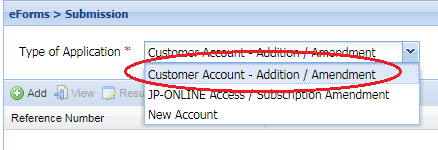
(10) Attach completed eForm and Submit
- Jurong Port Finance Department will then update the information in the JP-Online
- Addition and amendment can only be done by Jurong Port Finance Department
- For waiver of charges, the concerned company is to write in to Jurong Port Customer Services (JPCS) via our Enquiry Form
- Company requesting for waiver is to ensure that supporting documents are provided for verification
- A follow-up e-mail on the outcome will be sent after the department’s investigation
- JPCS is also available at +65 6265 0666
Each company can register up to 2 email addresses to receive e-invoice. Beside receiving e-invoice, these registered email addresses can also receive Statement of Account (SOA) etc.