For import, the Agent creates both the TLI and EDO in the JP-Online.
Transshipment Local Instruction (TLI)
(1) Login to JP-Online
(2) Select “Container”
(3) Select “Import/Transhipment Container”
(4) Select “Transhipment Local Instructions”
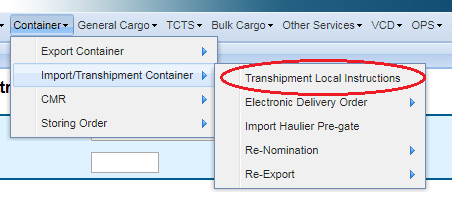
(5) Key in
- Vessel
- In Voyage
- Slot Operator
- Container Operator
(6) Click Add
(7) Complete document & Submit
Electronic Delivery Order
The Agent creates the EDO after submitting the TLI. EDO can be documented by either as a single container or by vessel, where multiple containers can be created.
EDO by Container
(1) Login to JP-Online
(2) Select “Container”
(3) Select “Import/Transhipment Container”
(4) Select “Electronic Delivery Order”
(5) Select “EDO By Container”
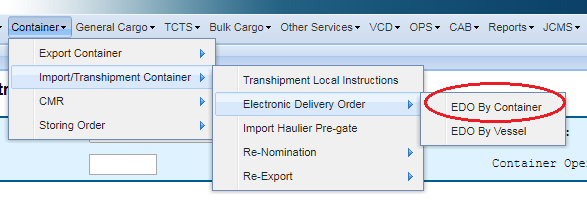
(6) Key in container number & click Add
(7) Complete the request & Submit
EDO by Vessel
(1) Login to JP-Online
(2) Select “Container”
(3) Select “Import/Transhipment Container”
(4) Select “Electronic Delivery Order”
(5) Select “EDO By Vessel”
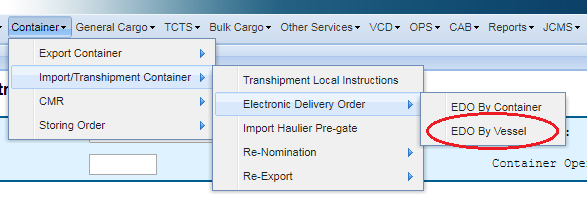
(6) Key in Container Operator
(7) Select Vessel Name
(8) Key in Voyage In and click add
(9) Complete the request & Submit




