The Agent is to submit the following before the Actual Time of Berthing (ATB) of the vessel. (Closing time is before Actual Time of Unberthing (ATU) of the vessel for conventional terminal)
Step 1: Submit the required information on JP-Online first
(1) Login to JP-Online
(2) Select “Container”
(3) Select “Import/Transhipment Container”
(4) Select “Transhipment Local Instructions”
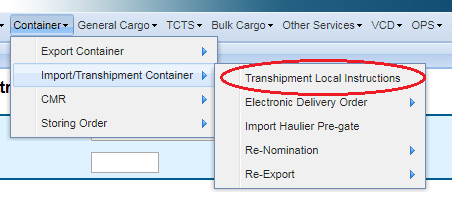
(5) Key in
- Vessel name
- Voyage In
- Slot Operator
- Container Operator
(6) Click Add
(7) Complete the form as required
(8) Select Submit
Step 2: The container from the 1st carrier is connected to the 2nd carrier at the Transshipment Local Instruction (TLI)
Step 3: The 2nd carrier details, the container number are updated in the TLI
Step 4: The container is transferred to the yard for storage to await berthing of 2nd
Step 5: On the berthing of the 2nd carrier, the Haulier is assigned to deliver the container for loading. (For the conventional terminal, Haulier is appointed by box operator)




