JP-Online Account will be locked upon 3 incorrect password entries.
You can follow one of the 3 options below to unlock it.
Option A
Kindly wait for 30 minutes before re-trying.
Option B
Kindly approach your Data Security Administrator (DSA) to unlock the account.
Option C
(1) At JP-Online login page, click “Forgot your password?”
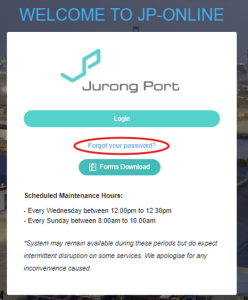
(2) Key in the User ID and either the email or handphone number
(User must ensure the email/ handphone must be pre-registered in the JP-Online)
(3) Indicate the mode of reset and submit
(4) A temporary password will be sent via selected mode
(5) Log in with your User ID and temporary password
After login, you will be asked to submit a new password.




