- Haulier must be both Credit and JP-Online accounts holder
- Access: GB/CT Haulier function
Import Container
Step 1:
(1) Login to JP-Online
(2) Under Container, select “Inward / Transhipment Container”
(3) Select “Import Haulier Pre-gate”
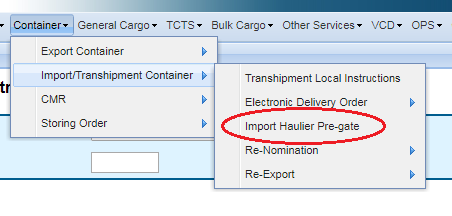
(4) Key in Haulier Code & Prime Mover numbers
(5) Click add then submit
Step 2:
(1) Haulier enters by West Gate, scan the pass, receive the Truck Instruction Document (TID)
(2) Proceed to the location to load the container
Step 3:
(1) After mounting, Haulier to proceed to West Gate, scan the pass, receive the Equipment Interchange Receipt (EIR) and exit the gate
Export Container
Step 1:
(1) Login to JP-Online
(2) Under Container, select “Export Container”
(3) Select “Export Haulier Pre-gate”
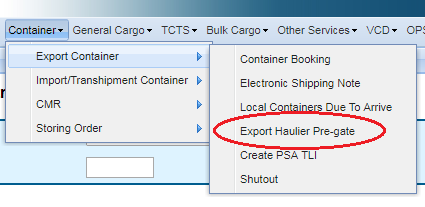
(4) Key in Haulier Code & Prime Mover numbers
(5) Click add then submit
Step 2:
(1) Haulier enters by West Gate, scan the pass, receive the Truck Instruction Document (TID)
(2) Proceed to the location to offload the container
Step 3:
(1) After dismounting, haulier to proceed to West Gate, scan the pass, receive the Equipment Interchange Receipt (EIR) and exit the gate




