(1) The Agent logs into JP-Online
(2) Select “Container”
(3) Select “Export Container”
(4) Select “Container Booking”
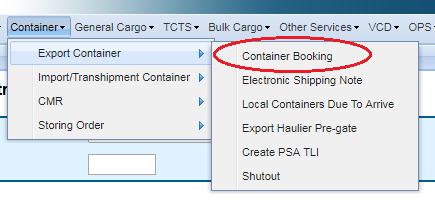
(5) Key in Vessel name and Outward voyage
(6) Click Add and complete the document
(7) Select Submit
(8) This booking reference created is handed to the Haulier to create the Electronic Shipping Note (ESN)




